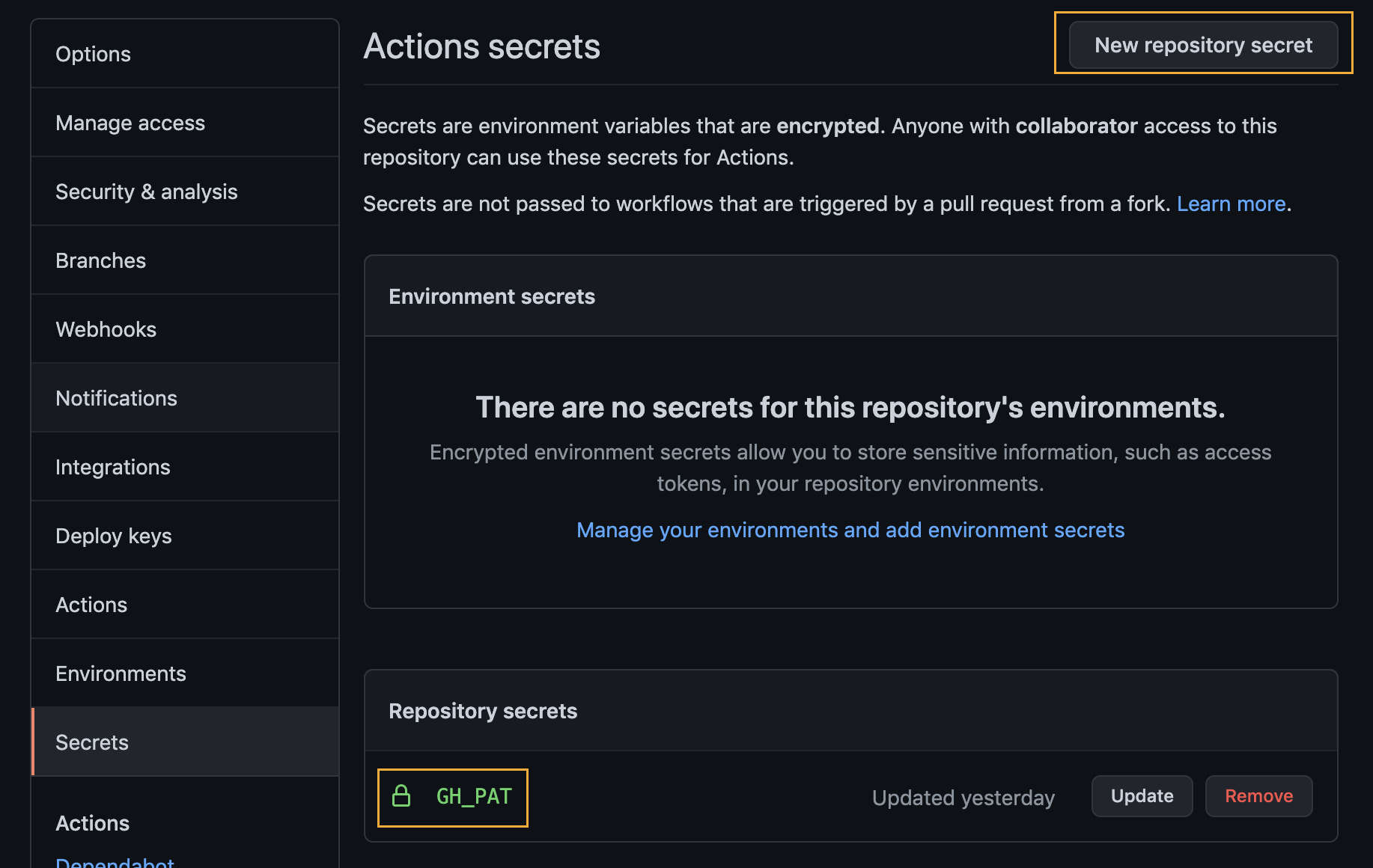Github Action 自動部署 github-pages
Github pages 適合展示靜態頁面,只要在 github 建立 gh-pages 分支,可依據用戶名稱和repo名稱來開啟頁面。
1
https://[USER_NAME].github.io/[REPO_NAME]/
以這個專案為例
路徑會是
使用 JamesIves/github-pages-deploy-action@v4.3.3 有兩個必填參數:
- branch: 分支
- folder: 目錄,
.代表整個repo根目錄
參數詳細說明請參考這裡,在 repo 裡新增 github action (連結):
1
2
3
4
5
6
7
8
9
10
11
12
13
14
15
16
17
18
19
20
21
22
23
24
name: Github pages
on:
# Triggers the workflow on push events but only for the "master" branch
push:
branches: master
# Allows you to run this workflow manually from the Actions tab
workflow_dispatch:
jobs:
build:
runs-on: ubuntu-latest
steps:
- name: Checkout 🛎️
uses: actions/checkout@v3
- name: Deploy 🚀
uses: JamesIves/github-pages-deploy-action@v4.3.3
with:
branch: gh-pages
folder: .
token: $
GH_PAT 設定方式,請先至 Settings => Developer settings => Personal access tokens (或下方連結),按右上角新增Token,scopes 可直接勾選 repo 並將Token複製。
再到專案的 Settings => Secrets => Actions (或下方連結),按右上角新增,命名 GH_PAT 並將剛剛複製的Token貼上。
https://github.com/
[USER_NAME]/[REPO_NAME]/settings/secrets/actions
相關文章
本文章以 CC BY 4.0 授權